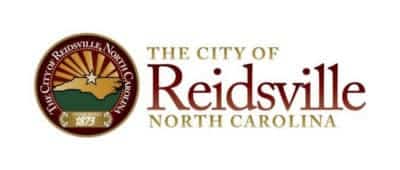Products
iMaint CMMS
Text goes here and is here for the text.Usually3 lines of text.
iMaint CMMS
Text goes here and is here for the text.Usually3 lines of text.
iMaint CMMS
Text goes here and is here for the text.Usually3 lines of text.
Products
iMaint CMMS
Text goes here and is here for the text.Usually3 lines of text.
iMaint CMMS
Text goes here and is here for the text.Usually3 lines of text.
iMaint CMMS
Text goes here and is here for the text.Usually3 lines of text.
iMaint CMMS
Text goes here and is here for the text.Usually3 lines of text.
iMaint CMMS
Text goes here and is here for the text.Usually3 lines of text.
iMaint CMMS
Text goes here and is here for the text.Usually3 lines of text.
- ProductsProducts
iMaint CMMS
Transform your maintenance operations with our computerized maintenance management system.
iMaint Mobile
Boost productivity by extending the iMaint features to your mobile device.
Integrations
Connect with ERP, PLC and parts management systems.
FeaturesWork Order Management
Streamline and automate the maintenance and asset management processes with work order management.
Preventative Maintenance
Optimize the maintenance process with scheduled preventative maintenance.
Asset Management
Reduce downtime and lower costs with effective asset management.
Parts and Inventory Management
Manage parts, and avoid delays with proper inventory management.
Cost Tracking & Budgeting
Track, monitor and control maintenance project expenses.
Analytics & Reporting
Utilize data analytics and reporting to make better maintenance decisions.
ProductsiMaint CMMS
Text goes here and is here for the text.Usually3 lines of text.
iMaint Mobile
Text goes here and is here for the text.Usually3 lines of text.
Integrations
Text goes here and is here for the text.Usually3 lines of text.
Work Order Management
Text goes here and is here for the text.Usually3 lines of text.
Preventative Maintenance
Text goes here and is here for the text.Usually3 lines of text.
Asset Management
Text goes here and is here for the text.Usually3 lines of text.
Parts and Inventory Management
Text goes here and is here for the text.Usually3 lines of text.
Cost Tracking & Budgeting
Text goes here and is here for the text.Usually3 lines of text.
Analytics & Reporting
Text goes here and is here for the text.Usually3 lines of text.
- Industries
- Resources
About DPSI
Learn about DPSI, the DPSI Difference and how we ensure your long-term success.
Testimonials & Reviews
Delve into our customer testimonials and product reviews.
Contact Us
Get your questions answered – contact us.
Case Studies
Explore our library of customer success stories and case studies.
Blogs
Investigate the latest industry updates, tips, news and more.
Try it for FREE today!Ready to boost your productivity? Start your 30-day software trial today!