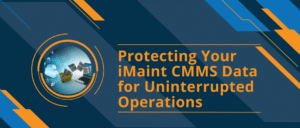As a provider of CMMS software and services for over 30 years, we hear common challenges affecting maintenance managers, technicians and overall bottom lines for companies. Luckily, computerized maintenance management software (CMMS) was developed to help overcome these challenges. Read on to learn more about specific maintenance challenges and how features available within CMMS help resolve each one.
Common Maintenance Challenge # 1:
Need a better way to reduce unplanned downtime and have the ability to plan and schedule preventive maintenance (PM) more effectively.
How CMMS Helps:
Maintenance software like iMaint features many capabilities, such as creating PM schedules for each piece of equipment as well as entering and storing important information (like date purchased, repairs, etc.) related to each asset. Utilizing this information, it’s easy to make decisions related to equipment replacement with complete history for each asset readily available. You can also manage spare parts and inventory levels at multiple sites, which leads to decreased downtime.
Common Maintenance Challenge #2:
Using several disparate systems and/or a paper process to manage facilities, equipment, contractors/employees and fleet. Looking to manage all maintenance activities from one centralized system to enhance reporting and cost tracking.
How CMMS Helps:
CMMS gives companies the ability to streamline all relevant data for assets, making it easy to determine which machines require maintenance, which warehouses contain spare parts needed and more. Users can also establish general ledger accounts for all maintenance-related cost accounts and utilize budget analysis features to see where their dollars are going. Standard and custom CMMS reporting options help maintenance departments identify areas for improvement and better plan for the future.
Common Maintenance Challenge #3:
Assigning and managing work orders efficiently while improving workflow with scheduling and work history.
How CMMS Helps:
Maintenance software makes work order management simple. The work order feature in iMaint, for example, automates work order management by streamlining work orders from beginning to end. It’s possible to create, assign, schedule, modify and complete work orders in addition to a wealth of other abilities. These include grouping multiple assets and procedures together on a work order, estimating labor hours for work orders, scheduling resources and performing downtime tracking among others—thus resulting in enhanced workflow.
Common Maintenance Challenge #4:
Need the ability to access real-time information on parts, tools and procedures necessary to perform a job on multiple devices.
How CMMS Helps:
Maintenance technicians are often on the move, requiring remote access to important information related to their jobs. Technology advances over the years have made it possible to access critical data using smartphones, tablets and cloud-based applications. If/when a company is shopping around for CMMS software, it’s important to consider mobile CMMS capabilities and online CMMS software. Features like these ensure employees can complete an array of their daily job duties out in the field, which boosts overall productivity.
Common Maintenance Challenge #5:
Complying with regulatory standards and reducing amount of preparation required for audits.
How CMMS Helps:
A huge benefit of successfully implementing a computerized maintenance management system is the ability to access detailed reports, graphs and dashboards on asset history. With national and international regulatory standards to meet, maintenance managers often face audits or random inspections. However, a CMMS allows you to demonstrate compliance by generating reports detailing work performed on critical assets, parts transactions and more. This dramatically reduces the amount of preparation needed as well as the risk of noncompliance penalties.
Common Maintenance Challenge #6:
Senior Leadership desires a centralized dashboard to monitor all key performance indicators (KPIs) with the ability to create custom reports.
How CMMS Helps:
Many reputable CMMS solutions offer a CMMS dashboard feature within the software. Such a dashboard would display KPIs relevant for a specific company, which provides a comprehensive snapshot of overall performance. CMMS dashboards simplify how you access important information by excluding irrelevant data, allowing you to focus on your primary company goals from a single screen. This helps senior leadership spot trends, identify areas for increased production and make informed management or financial decisions.
Once a company determines that a maintenance software purchase is necessary to improve maintenance operations, the CMMS selection process begins. It’s important to carefully consider factors such as price, product functionality, training and resources available from the vendor, company experience and level of customer support offered. One factor that sets DPSI apart from competitors is that we continually make updates to our software based on real customer feedback. When you purchase software from DPSI, you’re also subscribing to a wealth of knowledge and resources available to make your job easier. Additionally, we provide opportunities for customers to give feedback and suggestions for future product releases, and vote on what enhancements they’d like to see. For more information on what our products and staff can do to improve your maintenance operations, contact us today.