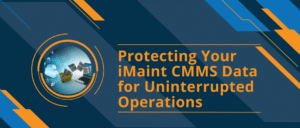Selecting CMMS software is a significant decision for an organization. Another equally significant milestone is rolling out multi-site CMMS software—scaling your CMMS system from one site to multiple sites. There are two distinct ways in which in this transition may occur.
The first is when a multi-site organization test pilots CMMS software at a single location initially. In this situation, the organization has satisfied all concerns with the initial implementation at the pilot site and is ready to expand the implementation to its other locations.
A second situation in which CMMS software will be expanded to multiple sites is when an organization is expanding from a single site to a second site, either due to organic growth or as the result of an acquisition. Using the multi-side CMMS throughout an entire organization enables you to compare the performance of equipment at different sites with advanced reports.
Centralizing your efforts by tackling your multi-site CMMS needs with a single solution is a good idea. Not only can you save on IT support costs, you can also improve collaboration between different locations and achieve a better return on investment.
The following tips should be employed if your organization is contemplating an expansion from one site to multiple sites:
- Develop a detailed plan. Scaling CMMS software is a significant undertaking, and one that requires proper planning. A cross-functional team including maintenance managers and IT personnel and all other relevant stakeholders should be formed, and a detailed work plan put together. This work plan should include clearly defined roles and responsibilities for all parties, for each step of the scaling process.
- Implement an asset naming convention. When you run reports across various sites, it’s important for each asset in the system to be easily identifiable. It’s crucial to implement an asset naming convention for this reason.
- Select a system administrator. It’s important to assign someone to be the system administrator, so that person can edit and update global settings of the CMMS, such as maintenance types and custom asset fields. The system administrator should also have the ability to add, delete, and modify sites.
- Maintain tracking capability. Tracking the history of repairs and preventative maintenance is important because it helps your team identify problems and their causes, replace problematic assets, and stock parts. Ensure that the tracking capability built into CMMS software is can be transferred to multiple sites if you plan to implement the system throughout your organization.
- Choose a system that’s simple to implement and easy to use. Having a system that’s easy to set up and implement is vital when a variety of staff members will need to use the multi-site CMMS in different locations. After all, no software will be able to improve your maintenance department’s performance and help you achieve a return on investment if end users don’t adopt it.
With over 30 years of experience, DPSI can provide your organization support for scaling your CMMS software to multiple sites. We offer user-friendly yet robust CMMS software, such as iMaint, that will transform your maintenance operations. Contact us today for more information, or request a free demo today.