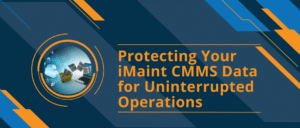Computerized maintenance management software (CMMS) can greatly enhance an organization’s ability to manage its assets and allows maintenance tasks to be completed more accurately and efficiently. These seven asset management tips will help you get the most out of your CMMS/EAM software package.
1. Streamline and automate critical practices.
In order for your maintenance operations to become more efficient, it’s essential to do away with outdated systems and processes. By using asset management software, you can abandon repetitive, manual processes and turn to automated solutions. For example, you can collect historical information about your assets and quickly sort and analyze a wealth of data, as well as automate the scheduling of preventive maintenance work orders.
2. Take a proactive stance against downtime.
Downtime is a huge problem for maintenance managers. It backs up your production schedule and hurts your profits. Far too many organizations run their equipment to failure instead of performing routine, planned maintenance to prevent downtime. By creating an effective maintenance plan and putting it into place with the help of maintenance management software, you can start scheduling and planning maintenance work and minimize downtime. You won’t be able to prevent every possible incidence of asset failure but you’ll get on track and feel like you’re running your maintenance operations instead of the other way around.
3. Make informed business decisions with the help of accurate, real-time reporting.
Maintenance management software generates a variety of configurable reports that allow you to collect and analyze a wealth of information about maintenance activities at one site or multiple sites. By using a dashboard, you can ensure that key performance indicators are visible at a glance. Incorporated a real-time dashboard into your maintenance operations is among the most helpful of asset management tips.
4. Take advantage of the relational database that forms the core of your maintenance software.
You can correlate replacement parts to the asset or assets that those parts are useful for. You can categorize equipment into classes, such as compressors or pumps, to view the asset classes as a whole entity. This approach to your maintenance software will simplify and streamline your processes moving forward.
5. Maintain updated maintenance and operational history.
Most maintenance management software allows you to keep detailed notes on all aspects of any given asset. Take advantage of this by maintaining maintenance history and costs. This can serve as a comparison point for the future, or as a way to gauge if a certain model is reliable once replacement becomes necessary. Similarly, maintaining the calibration events and troubleshooting results for an asset will prove useful across multiple locations and for multiple assets.
6. Use a cloud-based maintenance management software program or option.
Owing to the mobility of today’s workforce, it has become important to have all your data available anywhere, anytime. With cloud computing becoming the norm, this is among the most useful asset management tips in today’s business world. To keep pace with your competitors, it’s important to be able to access your maintenance data even while you’re on the move with cloud-based maintenance software.
7. Customize the navigation pane of the software for different levels of users.
It’s important to customize your maintenance software for different levels of users, so they only see the work modules that are relevant to their jobs. This prevents an entry-level maintenance technician from reclassifying an asset inappropriately, for example. However, setting the appropriate permissions for each class of user can be more complex than you might imagine. Be certain this is completed properly to provide data security and protection against errors.
DPSI is a maintenance management software company that has been in business since 1986. We have worked with many well-known corporations, such as FedEx Ground and Kellogg’s, as well as with smaller organizations in the United States and around the world. Our competitively priced software products are scalable, customizable, and equipped to meet a wide range of needs. Contact us today for more information about our software solutions or asset management tips.